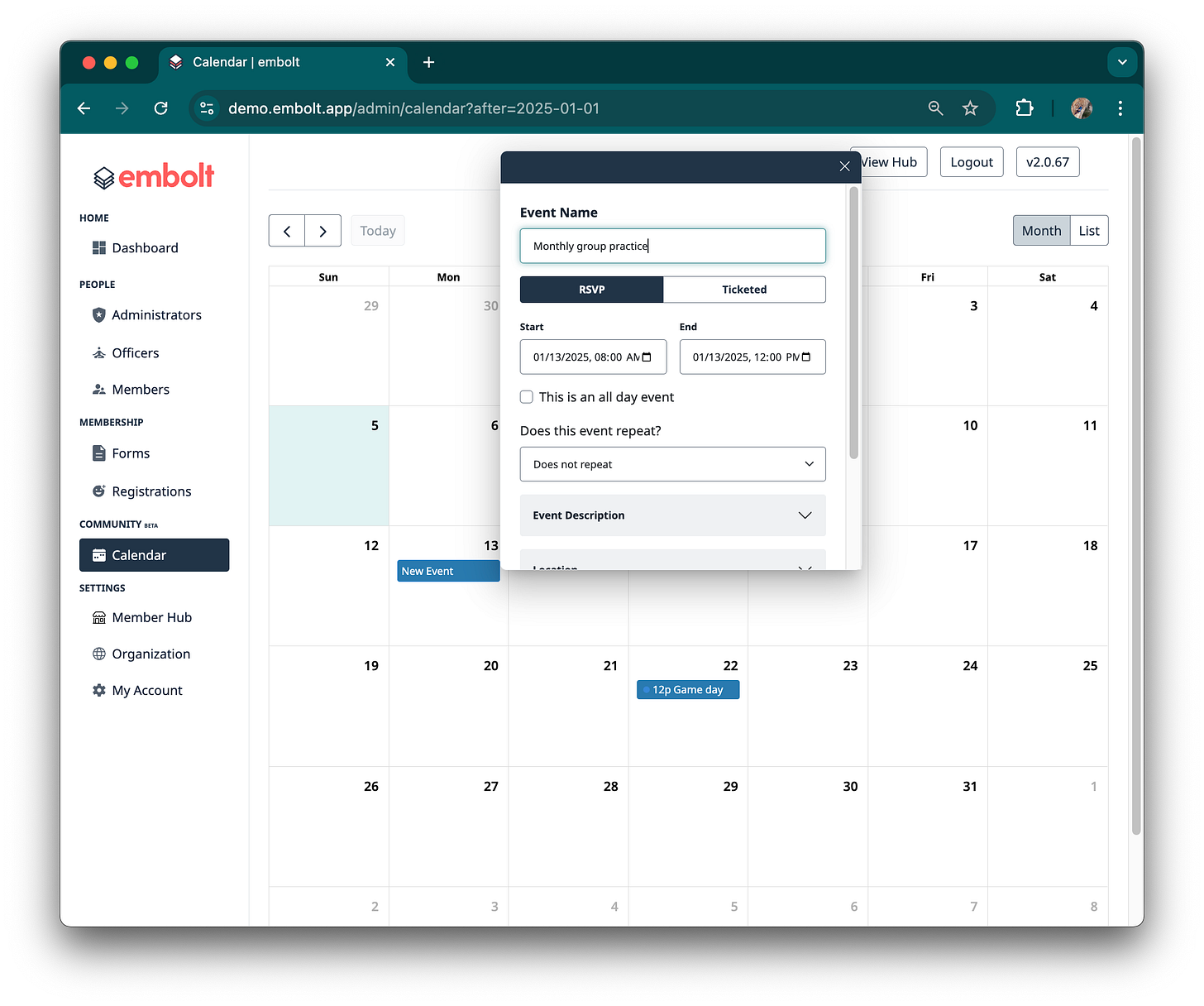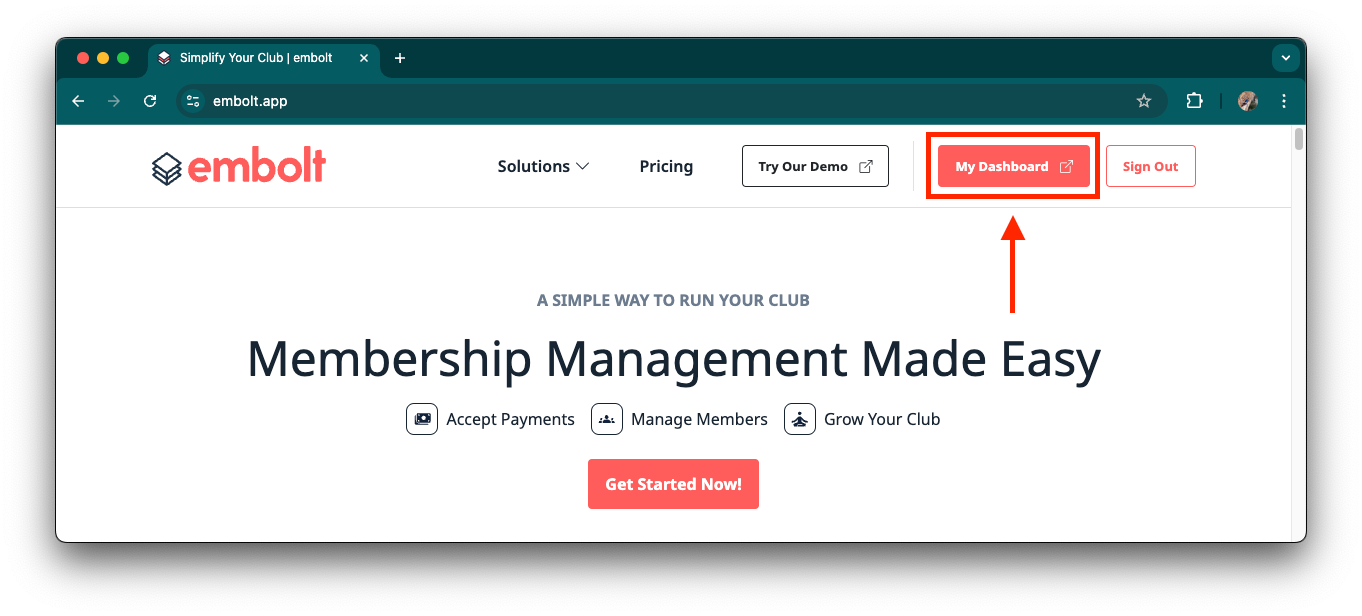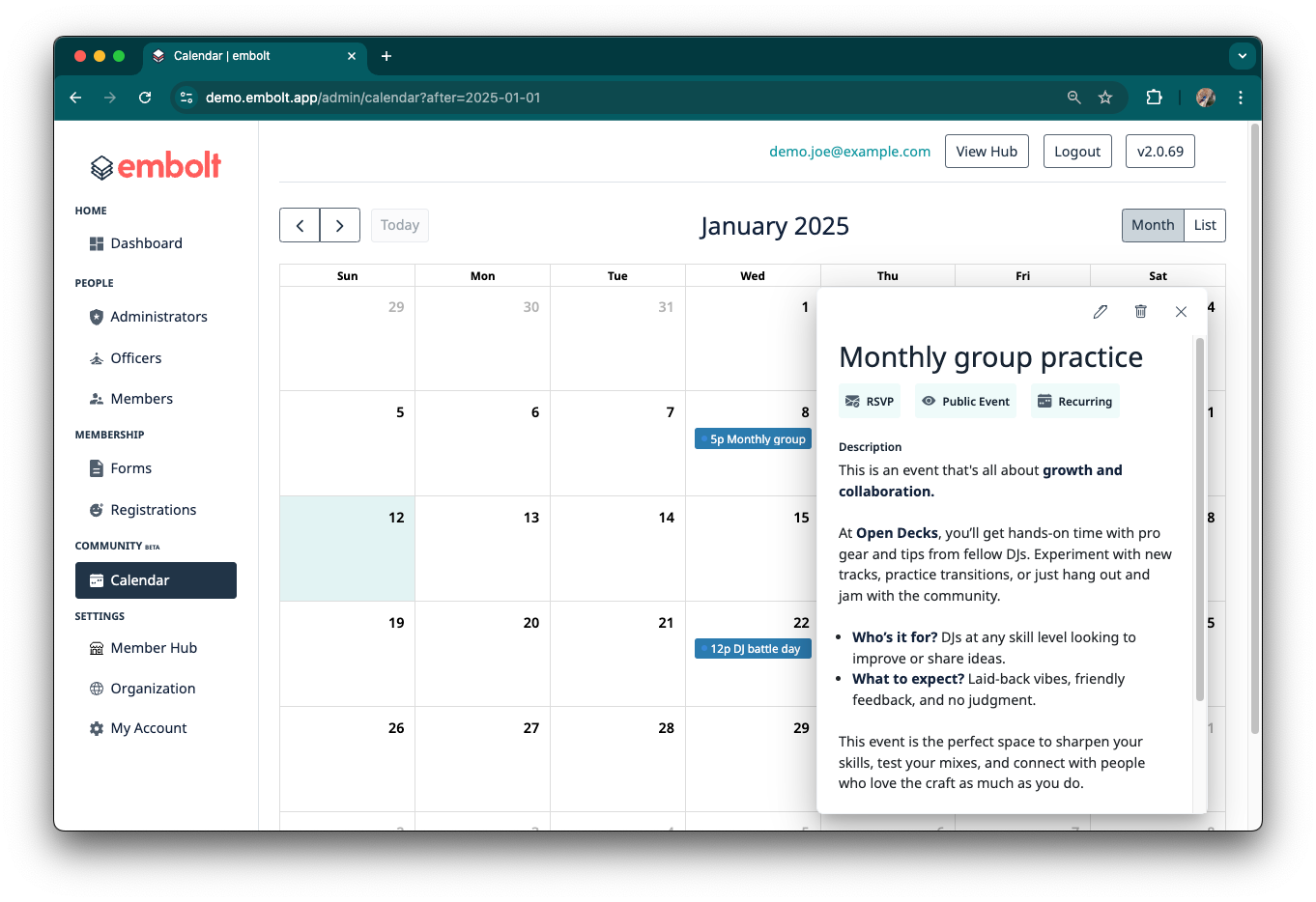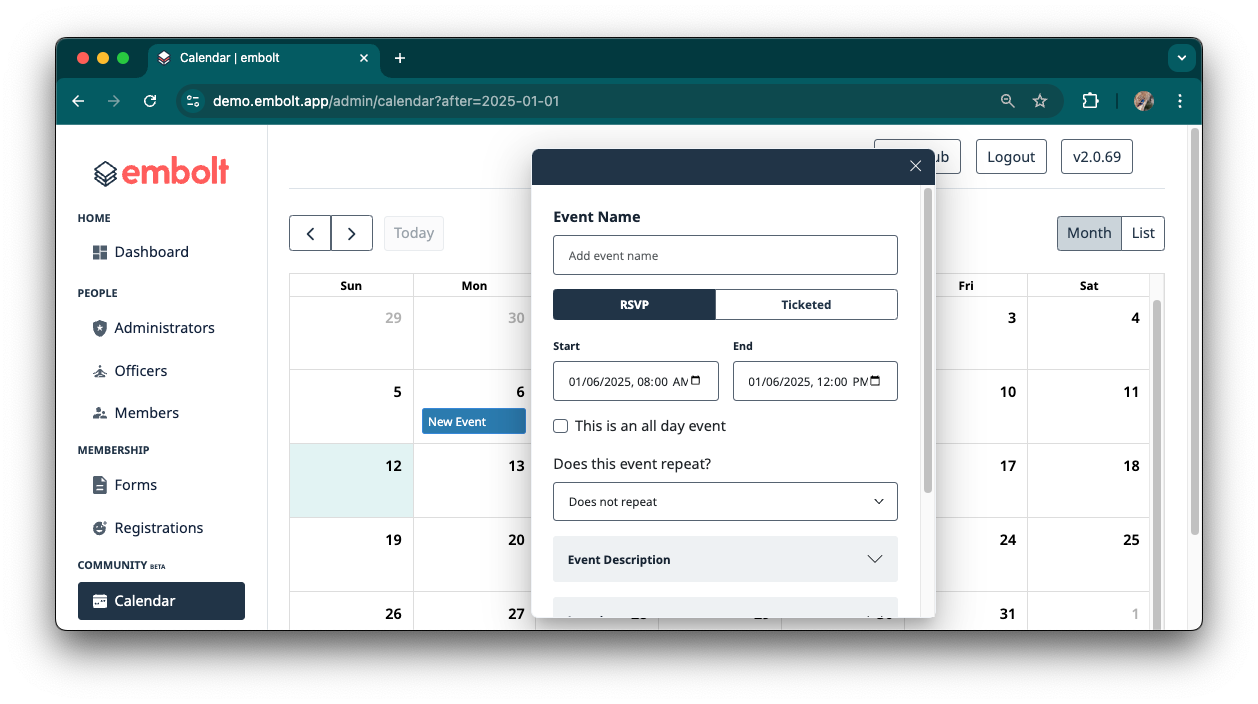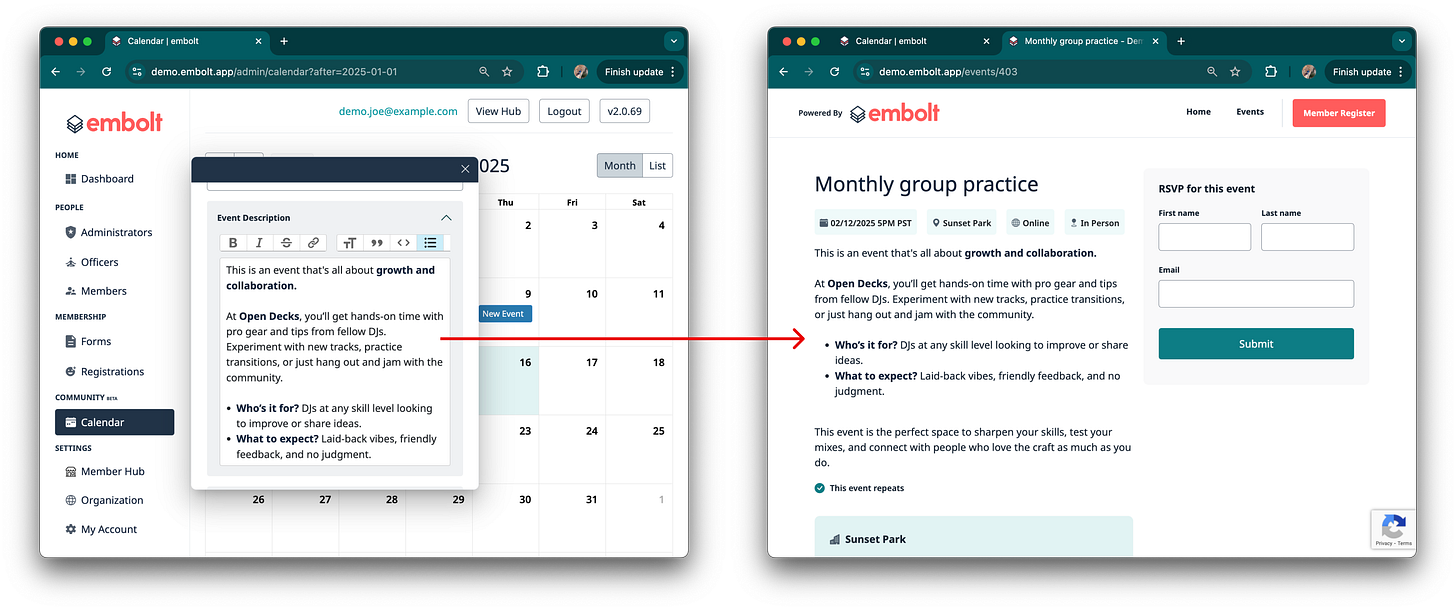Introducing Event Management on embolt.app
We're breaking ground in 2025 by giving clubs the most comprehensive event management tools in the market, all at no extra cost and no monthly fees.
We’re excited the announce the pre-release of Event Management on embolt.app — a platform for clubs, associations and organizations to host their community and manage their back-office needs.
This release introduces our very own built-in event management system that will take your club to the next level; we’re borrowing the best part of traditional calendar invites and connecting your member database & payments together with it all.
With our event system you can:
Create rsvp events that your community can rsvp for your own customized membership hub.
Create ticketed events for your community and offer a variety of payment options and ticket types.
Setup events as recurring or one-time and let your community view upcoming and past events all on your membership up.
How Much Does It Cost?
Event management is available for all clubs on embolt.app. There’s no monthly fee to use the platform, embolt charges a transaction fee (starting at $0.99) on every membership registration for your club. More details on pricing can be found on embolt.app/pricing.
Note: our registration fee does not apply to ticket purchases for your events, you’ll only be subject to PayPal’s standard payment processing fee.
How Do I Access My Events?
To create and manage your events, you’ll need to be within your admin panel.
Note: If you can’t find your admin panel, sign in on embolt and you’ll be able to visit your admin panel dashboard from the menu at the top.
Once within your admin panel, navigate to the Calendar link using the sidebar navigation. You’ll be creating, viewing, and managing events all from this page:
How do I Create an Event?
To start, click on a calendar tile corresponding to the start date of your event. This will open an event creation wizard where you can provide the event name, type, start date, and so on.
We’ll walk you through the various options and configurations you can use for your events below:
Event Type: RSVP or Ticketed
The event type selection tells embolt how your community will register for the event.
RSVP events do not take payment and have no capacity restrictions.
Ticketed events can accept payment (or be free) and can have capacity restrictions.
Our general guidance is:
For casual meetups and public meetings use an RSVP event type
For paid events, or events with a capacity use a Ticketed event type.
For an example of an RSVP event, check out the Monthly group practice event, and for an example of a ticketed event check out the DJ battle day event
Event Recurrence: Does This Event repeat?
One of embolt’s stand out features is the ability to create recurring events for your organization. If you have a monthly group practice, or weekly meeting, embolt can automate the event management for you.
A quick note on event recurrence: embolt makes sure your event repeats on the same day of the week, for example if you create an event starting on the first Tuesday of the month:
A monthly recurring event will occur on the first Tuesday of every month
A weekly recurring event will occur every Tuesday
Event Description
The event description corresponds to the body of text your community will see when viewing an event on your member hub. embolt’s description support rich text, allowing you to markup your text with: numbered and bullet lists, italics, bold, strikethrough and much more!
Event Location & Meeting URL
The event’s location & meeting URL directly translate to information that can be found on your member hub events page. Use these fields to help direct members where your events are.