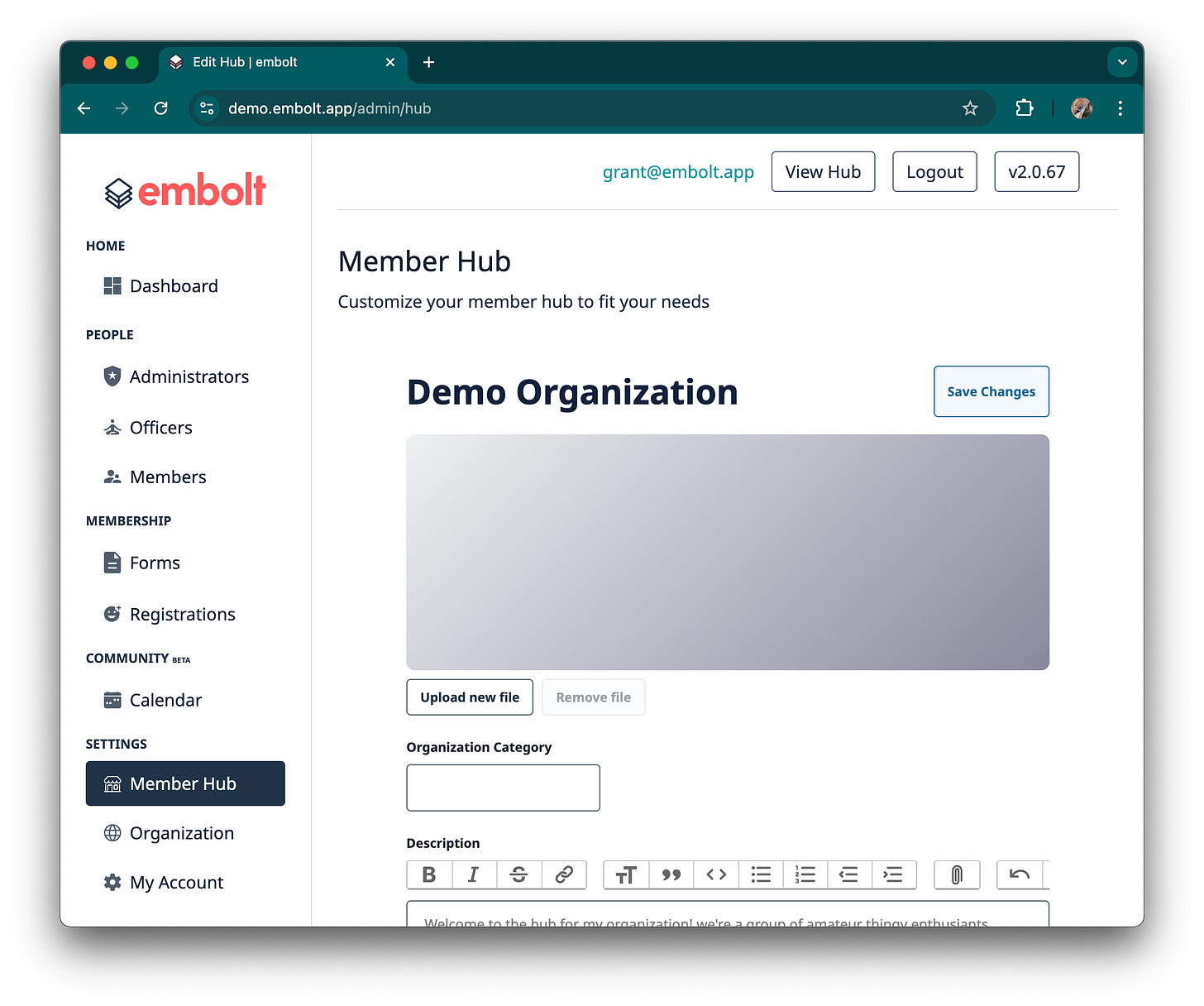Introducing Membership Hubs on embolt.app
We've given clubs a whole new look in 2025 with our membership hub experience. Read about how hosting your club on embolt can make your life easier while growing your community at the same time.
We’re excited to announce the pre-release of two large features on embolt.app at no extra cost to our clubs: Membership Hubs and Event Management.
This release enables clubs to build a unique storefront for their members to:
Read about your club, and see galleries of images that highlight your community
Register to become a member of your club, and pay using a variety of options.
Signup and pay for ticketed events, or RSVP to free events hosted by your club.
What’s a Membership Hub?
We use the term membership hub to describe the place on embolt where your club’s members will interact with you. This is different from the administration panel where you and your board can manage your members, events, and so on.
For example, if your organization was named the “Las Vegas Run Club” and you chose the host name “lvrc”:
You would share out the link https://lvrc.embolt.app to your members as the place they can register for your club, read about it, and signup for events.
Your would share out the link https://lvrc.embolt.app/admin to your board members as the place they can manage the club’s members, events, and so on.
How Do I Create My Membership Hub?
All clubs on embolt are automatically provided a membership hub located at the root URL of their custom hosted subdomain. Using the example above, if you select your slug / hostname as “lvrc” your hub will immediately be available at lvrc.embolt.app
If you’d like to customize your membership hub, that can be done over at the your admin panel, for example with “lvrc” again it would be: lvrc.embolt.app/admin/hub
From this page, you can:
Write a description for your club and use rich text editing features, or include images within the description.
Upload a banner image that your members will see on the home page of your hub
Upload gallery images that members can browse on the home page of your hub
Add frequently asked questions that new potential members can read before deciding to join your club.
How Do I Add Events to My Hub?
Events are automatically added to your hub as your create and manage them on your administrative panel. To learn more about events, check out the article below that specifically highlights all of the various features of our events: