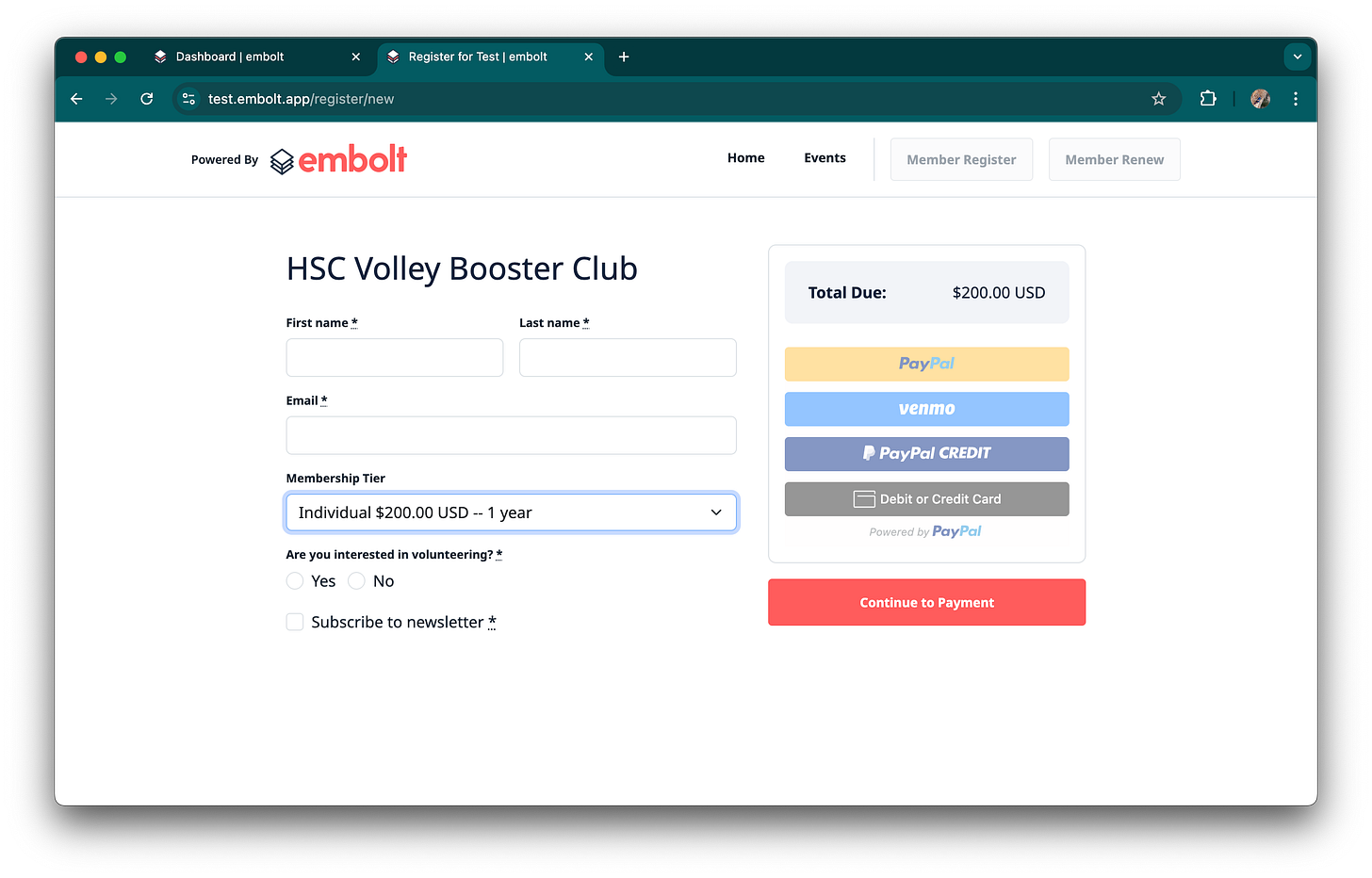The Ultimate Guide to Starting a Booster Club with Free Booster Club Software
In this guide we walk through how you can start and run booster clubs using free booster club software like embolt.app in 2025
Booster clubs play a pivotal role in supporting schools, sports teams, arts programs, and community organizations by raising funds, organizing events, and fostering community engagement. However, launching and managing a booster club can be overwhelming without the right tools. This guide will walk you through every step of creating a successful booster club using free booster club software like embolt.app, a powerful platform designed to simplify operations, enhance communication, and take your club to the next level.
Why Booster Clubs Matter
Booster clubs are volunteer-driven nonprofits that bridge funding gaps for programs that often lack sufficient budgets. They organize events, manage donations, and rally community support. However, traditional methods of running booster clubs—relying on spreadsheets, cash payments, and disjointed communication—often lead to inefficiencies, errors, and burnout.
This is where free booster club software like embolt.app becomes indispensable. By automating administrative tasks, centralizing data, and providing professional tools, it empowers clubs to focus on their mission rather than paperwork.
Step 1: Define Your Booster Club’s Purpose
Before diving into logistics, clarify your club’s goals:
Who or what are you supporting? (e.g., a high school football team, a robotics club, or a theater program).
What specific needs will you address? (funding equipment, travel costs, uniforms, or scholarships).
Who is your target audience? (parents, alumni, local businesses).
Document your mission statement and short- and long-term objectives to guide your operations.
Step 2: Establish a Legal Foundation
To operate effectively and gain trust, formalize your booster club’s structure:
Form a Leadership Board: Recruit a president, treasurer, secretary, and committee heads.
Draft Bylaws: Outline roles, voting procedures, and financial policies.
Register as a Nonprofit: File for 501(c)(3) status to enable tax-deductible donations (consult IRS guidelines).
Open a Bank Account: Keep club funds separate from personal accounts. Once you’ve opened a bank account, create a PayPal organizations to start collecting payments digitally.
Step 3: Recruit Members and Build Your Community
A thriving booster club relies on active members. Use these strategies:
Host an Interest Meeting: Promote via social media, flyers, and school newsletters.
Leverage Free Booster Club Software: embolt.app's member management tools let you create sign-up forms, track volunteers, and segment contacts for targeted outreach.
Step 4: Overcome Challenges with Free Booster Club Software
Manual management often leads to:
Disorganized fundraising campaigns.
Missed communication with members.
Financial tracking errors.
embolt.app solves these issues by providing an all-in-one platform with.
Key Features of embolt.app
Customizable Member Hub Builder
Customize a progressional designed member hub for sharing out to your community. Showcase your mission, events, and donation links.
Mobile-responsive design ensures accessibility on all devices.
Member Management
Store contact details, track participation, and send bulk emails or reminders for expiring members.
Payment Processing
Securely accept donations, membership fees, and event payments via a range of different payment options such as Credit Card, PayPal, or even PayLater programs.
Event Management
Plan fundraisers, meetings, or tournaments with RSVP forms, reminders, and attendance tracking.
Financial Reporting
View your members and get a birds-eye view of your club financial.
Step 5: Set Up Your Booster Club with embolt.app
A. Create Your Club Website
Sign Up for Free: Visit embolt.app and register.
Create Your Membership Form: Navigate to Forms and create a new form for your booster club members.
Customize Your Hub: Navigate to the Member Hub and customize the look and feel of your website.
Connect Payments: Connect your PayPal account to receive funds directly from members through embolt.app.
Pro Tip: Add links to donate to your PayPal on your Member Hub so you can receive direct donations.
B. Onboard Members
Import existing members using embolt's bulk import feature, or manually create registrations for existing members
Invite administrators and officers to your club on embolt so your team can begin managing your booster club.
C. Launch Your First Event
Use embolt.app's event tools to create a donation drive, auction, or car wash.
Embed payment links on your Member Hub and share them out during the event or through emails
D. Monitor Progress
Track registrations, member engagement, and event attendance through dashboards.
Adjust strategies based on data (e.g., promote underperforming fundraisers).
Best Practices for Booster Club Success
Prioritize Transparency
Share financial reports and meeting minutes regularly to your members on your Member Hub.
Engage Consistently
Send monthly newsletters with updates, volunteer opportunities, and success stories.
Diversify Fundraising
Combine events (e.g., bake sales), online campaigns, and corporate sponsorships.
Celebrate Wins
Recognize top donors and volunteers on your website or social media.
Why embolt.app is the Best Free Booster Club Software
Unlike costly alternatives, embolt.app offers:
Zero Subscription Fees: Access critical tools without draining your budget.
User-Friendly Interface: No technical expertise required.
Scalability: Grow your club without switching platforms.
Conclusion: Empower Your Booster Club with the Right Tools
Starting a booster club is a rewarding endeavor that demands careful planning and efficient management. By leveraging free booster club software like embolt.app, you can automate administrative tasks, strengthen community relationships, and maximize your impact—all while staying focused on your mission.
Ready to launch your booster club? Visit embolt.app today to create your free account and transform your vision into reality!