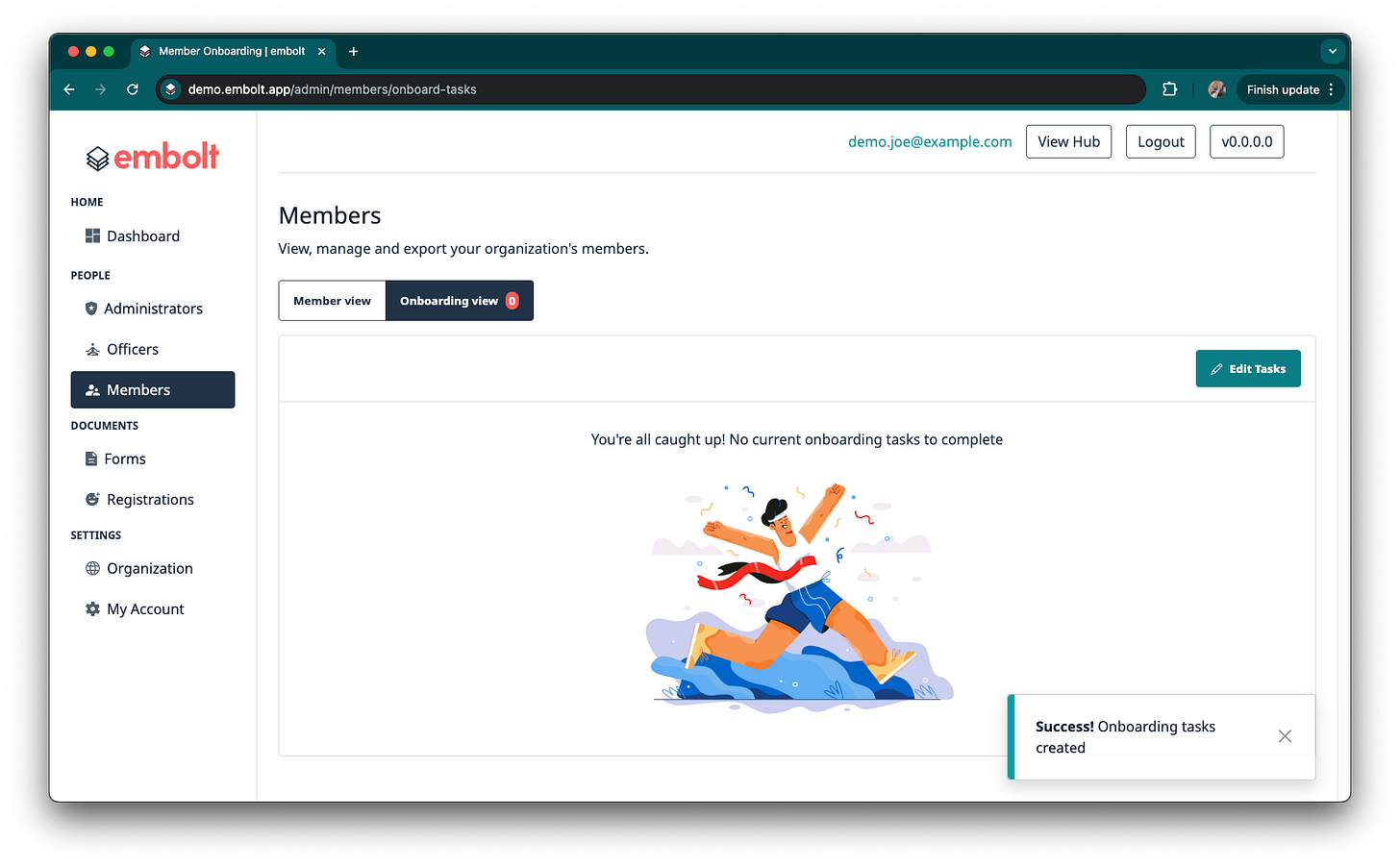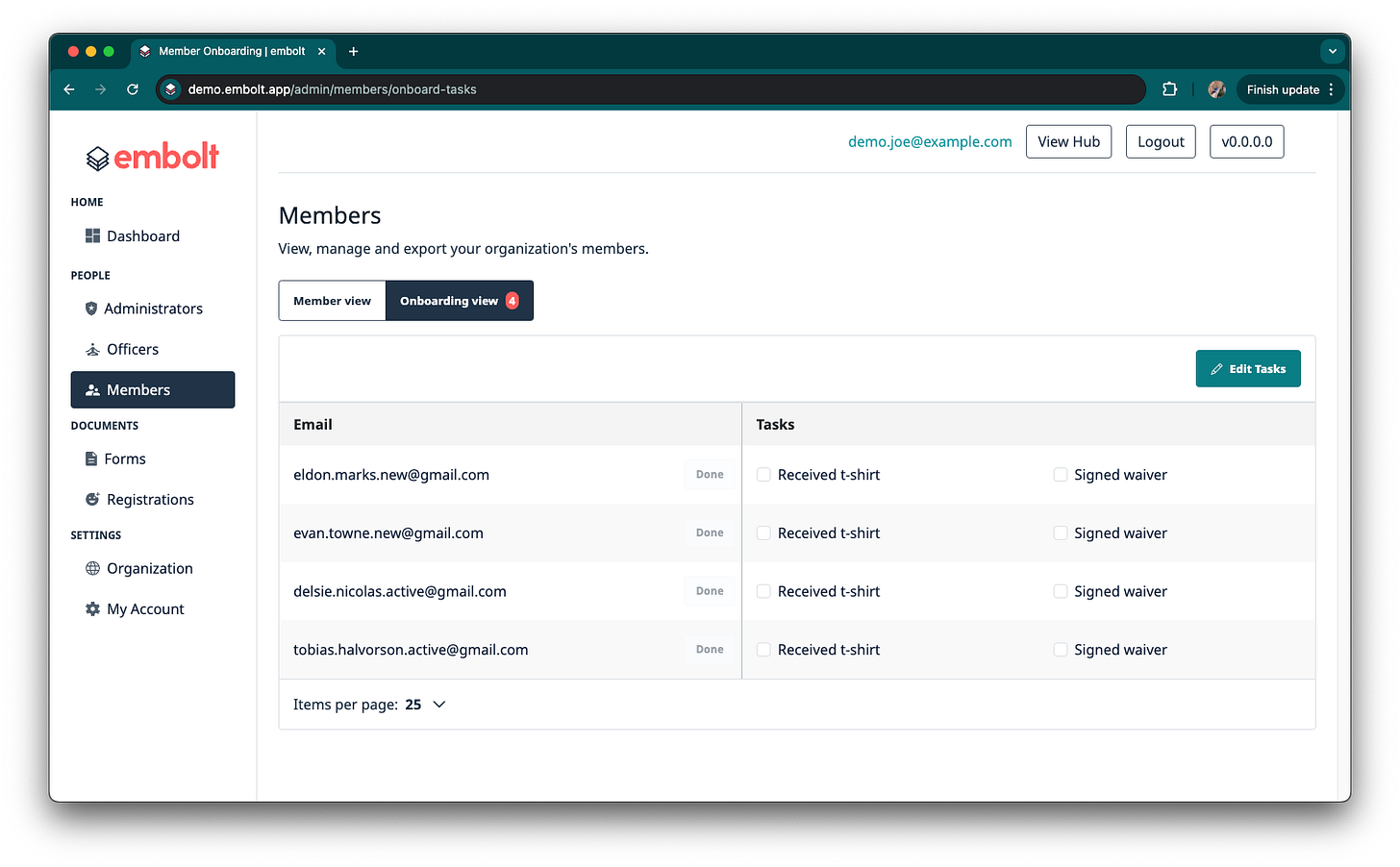Introducing Onboard Tasks: New Member Onboarding Made Easy
We're excited to show you our pre-release for onboarding tasks and how embolt helps you streamline your operations with easy-to-use member management tools.
We're excited to announce the pre-release of Onboarding Tasks, a new feature on embolt.app designed to help clubs keep track of their member’s onboarding experience and ensure no member is forgotten:

What are Onboarding Tasks?
Onboarding tasks allows club administrators to create a customized list of tasks that need to be acknowledge after a member completes registration.
These tasks represent steps towards a member fully onboarding to your club & community, and help administrators keep track of auxiliary work that needs to occur after registration.
Some examples of some common onboarding tasks clubs have today:
“Received apparel” — If a club offers any swag as apart of registering, this task is used to track whether that member has received their apparel yet.
“Attended first event” — If a club wants to promote attendance at events, tracking whether a member has attended their first event can help outreach to disengaged members.
“Signed waiver” — Some clubs may have legal requirements members must meet before engaging with their community, tracking that a member is legally OK to engage in club activities is critical for these clubs.
Each club is unique in what member’s experience after registering; onboarding tasks allow clubs to create to track their own unique experience and ensure no member is left behind.
How can I setup my organization’s tasks?
Setting up onboarding tasks is easy on embolt.app, follow the guide below to setup onboarding tasks for your own organization. Don’t have one yet? Sign up completely free and start using our platform today:
Step One: Find the onboarding view
Navigate to your Members page on the side-bar then select Onboarding view at the top of the page
Step Two: Create your onboarding tasks
Click Setup onboarding tasks to be taken to a modal where you can enter any number of tasks you’d like to have created for a member anytime they register.
Note: When creating new tasks, you’ll see a checkbox below each item stating “Mark this task as completed for existing members” — leaving this checked will automatically complete the task for your existing members.
Clubs should uncheck this box if they’d like to revisit each task for all of their current members, otherwise leaving this box checked will ensure only new registrations will created a task for your club to acknowledge.
Step Three: Manage your onboarding tasks
If you left your tasks as by default completed for existing members, you’re all set! You won’t have any tasks initially and will see this screen:
Going forward, anytime a new or recurring member registers for your club you’ll be assigned new onboarding tasks to complete for that member:
To complete a tasks, click on the checkbox or label beside the checkbox — embolt will automatically save your selection so there’s no need to save any of your changes.
Once all tasks have been marked as completed the Done option will become available, clicking this will remove the row from the table and mark that member’s onboarding tasks as completed:
Frequency asked questions
When are onboarding tasks created for a member?
Onboarding tasks are created for a member anytime a registration for the club is recorded under their account, whether that comes from the hub, importing, or manual creation of a registration. This means even existing members will receive onboarding tasks upon renewing their membership.
What if I need to add a new task?
To add a new task to your onboarding tasks, click Edit Tasks on the onboarding view and click Add Task to create a new task. You’ll be prompted again to specify whether existing members should by default have this new task marked as completed.
What if I need to remove an existing task?
To remove a new task to your onboarding tasks, click Edit Tasks on the onboarding view and click the trash icon on the right hand side of the task you wish to remove. Once saved, this will remove the task for all members.
What if I need to update the name of a task?
Updating the name of an existing task can be easily done and preserves the current status of that task across all your members. To edit a task’s name, click Edit Tasks on the onboarding view and find the task you wish to update. Once saved, the updated name will be reflected across your member’s tasks.
Can I manually create onboarding tasks for member?
At this time you cannot, onboarding tasks must be structured ahead of time and their creation is managed by the system’s registrations records.
About embolt.app
embolt.app is a digital-first approach to running a member-based club, association, organization, league, etc… We have the lowest barrier of entry in the membership space because we believe leaders should have these tools available regardless of their size, budget, or expertise.
Member Management? Club Management? What’s that?
Club Management Software or CMS is a comprehensive tool designed to streamline the administrative tasks of managing a club or membership-based organization. These platforms offer a range of features to simplify various aspects of club operations, from member registration and dues collection to event scheduling and communication.
At its core, CMS serves as a centralized hub for all your club's information, allowing for easy access and management of member data, financial transactions, and event details.
By automating routine tasks and providing valuable insights through analytics, club management software can significantly enhance the efficiency and effectiveness of your club's operations, ultimately leading to better member satisfaction and retention.
Whether you're running a small hobby group or a large professional association, incorporating a CMS into your workflow can transform the way you manage your club, making it more organized and enjoyable for everyone involved.